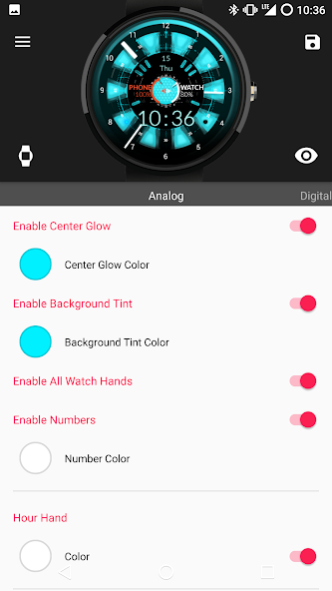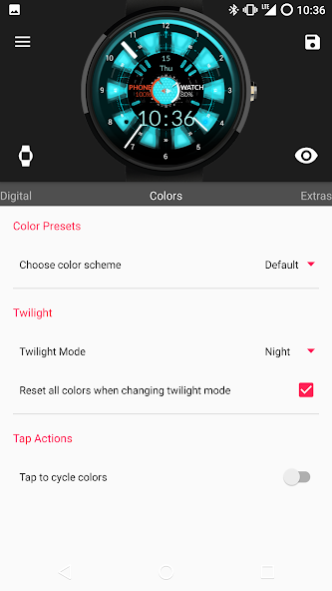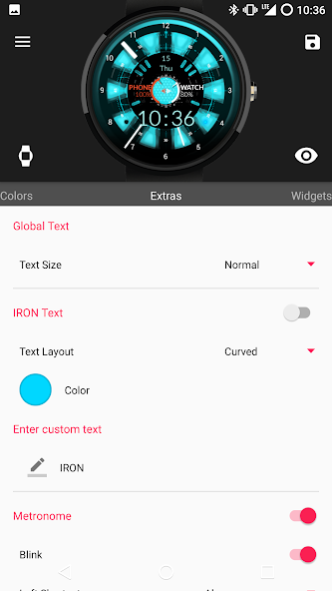IRON - Watch Face 5.8
Paid Version
Publisher Description
Tha IRON is a modern digital and analog watch face for Android Wear, It's time to feel like a genius billionaire, philanthropist.
Based on your STATION 2.0 watch face model, it includes all my usual good stuff in the futuristic Interface with many settings and a clean look. The customization options are accessible directly from the Android Wear app simply click the "gear icon". Very versatile it can match a multitude of situations.
Compatible with
All Android Wear Watches, round or square, big or small. Not with Tizen the operating software of Samsung.
Take note:
Sometime there's a delay getting the watch face on the watch from your phone, i recommend a bit of patience if its not instantaneous for you . This is not caused by the watch face, but rather Android Wear app.
If the Application doesn't appear:
- uninstall the face
- restart phone
- restart watch
- connect watch and phone
- install the watch face
You can get more info by checking out my FAQ here: http://www.tha-icon.com/help/
LET'S HOOK UP
Website: http://www.tha-icon.com
TALK ABOUT IT
G+: http://google.com/+PhlashTha
About IRON - Watch Face
IRON - Watch Face is a paid app for Android published in the Themes & Wallpaper list of apps, part of Desktop.
The company that develops IRON - Watch Face is Tha PHLASH. The latest version released by its developer is 5.8.
To install IRON - Watch Face on your Android device, just click the green Continue To App button above to start the installation process. The app is listed on our website since 2016-12-17 and was downloaded 7 times. We have already checked if the download link is safe, however for your own protection we recommend that you scan the downloaded app with your antivirus. Your antivirus may detect the IRON - Watch Face as malware as malware if the download link to com.thaphlash.iron.watch is broken.
How to install IRON - Watch Face on your Android device:
- Click on the Continue To App button on our website. This will redirect you to Google Play.
- Once the IRON - Watch Face is shown in the Google Play listing of your Android device, you can start its download and installation. Tap on the Install button located below the search bar and to the right of the app icon.
- A pop-up window with the permissions required by IRON - Watch Face will be shown. Click on Accept to continue the process.
- IRON - Watch Face will be downloaded onto your device, displaying a progress. Once the download completes, the installation will start and you'll get a notification after the installation is finished.